
Connecting Smokeball
Connecting Your Smokeball Account With Civille
Integrating your Smokeball account with Civille websites is easy!

1
Choose Your Civille Website or Lead Enhancement Products
Reach out to your dedicated Civille account manager or onboarding specialist to incorporate any of our lead enhancement products into your existing Civille website. If you’re not yet a part of the Civille family, get in touch with us for pricing details for a new website or for integrating our lead enhancement tools into your existing WordPress site.

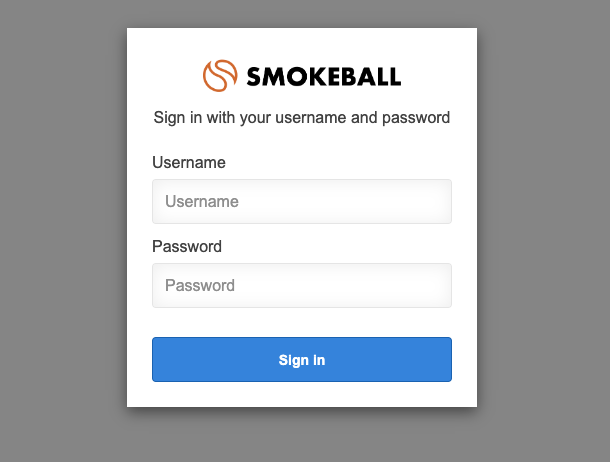
2
Authorize The Civille Integration With Your Smokeball Account
If you’re an existing Civille Website client, integrating our Lead Enhancement products is straightforward. Simply go to “Civille Integrations” in your Civille website account and click “Authorize”. You’ll then be asked to log into your Smokeball account to authorize the app. This authorization is essential for connecting your Smokeball with any Civille Lead Enhancement product.
For those who aren’t Civille Website clients, the process remains largely the same. However, before you can add the integration, your Civille representative will need to install the Civille Integrations plugin in your WordPress website account. This will require admin access to your website. If you have any questions or need to provide access credentials, please reach out to your Civille account manager.
3
Set Up Your Civille Tools and Integration Preferences With Your Civille Account Manager
Reach out to your Civille Account Manager to integrate your Lead Enhancement products into Smokeball and personalize each of your lead enhancement tools. With Civille AI Chat and Civille Law Forms, you have the flexibility to customize everything from the questions asked to the design and lead delivery. For the Civille Scheduling Tool, linking to your Smokeball account also requires syncing with an individual or firm’s calendar. You can connect multiple users and calendars within Smokeball and WordPress. Additional settings, such as linking your work calendar, incorporating Zoom, and setting up email delivery notifications, can also be customized to your preference.
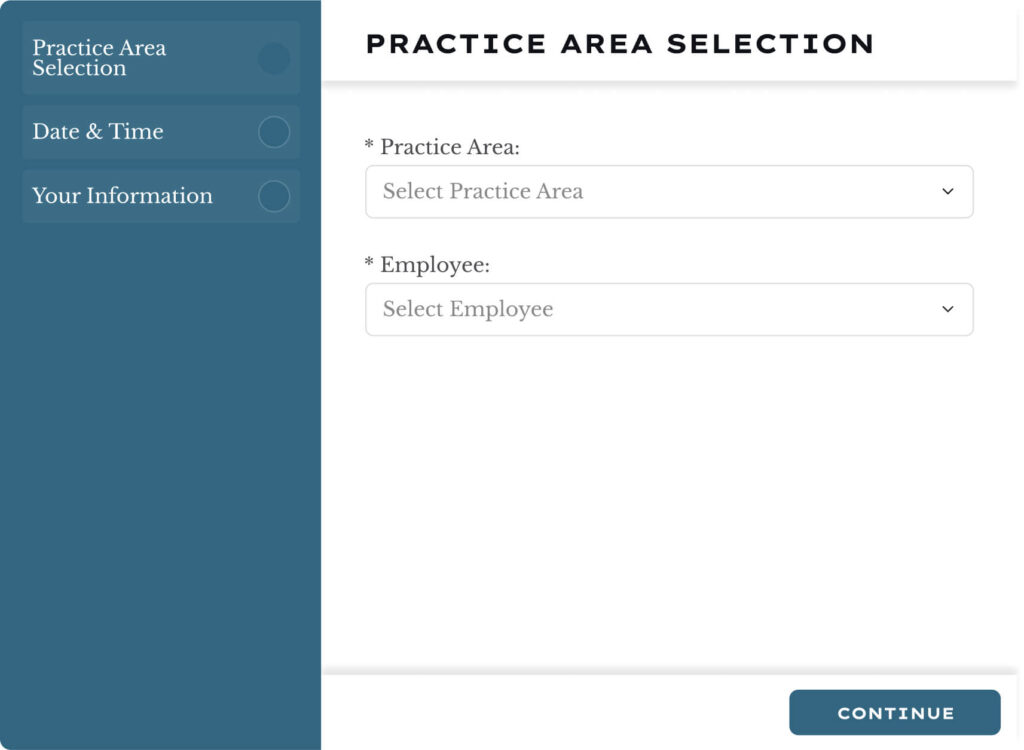
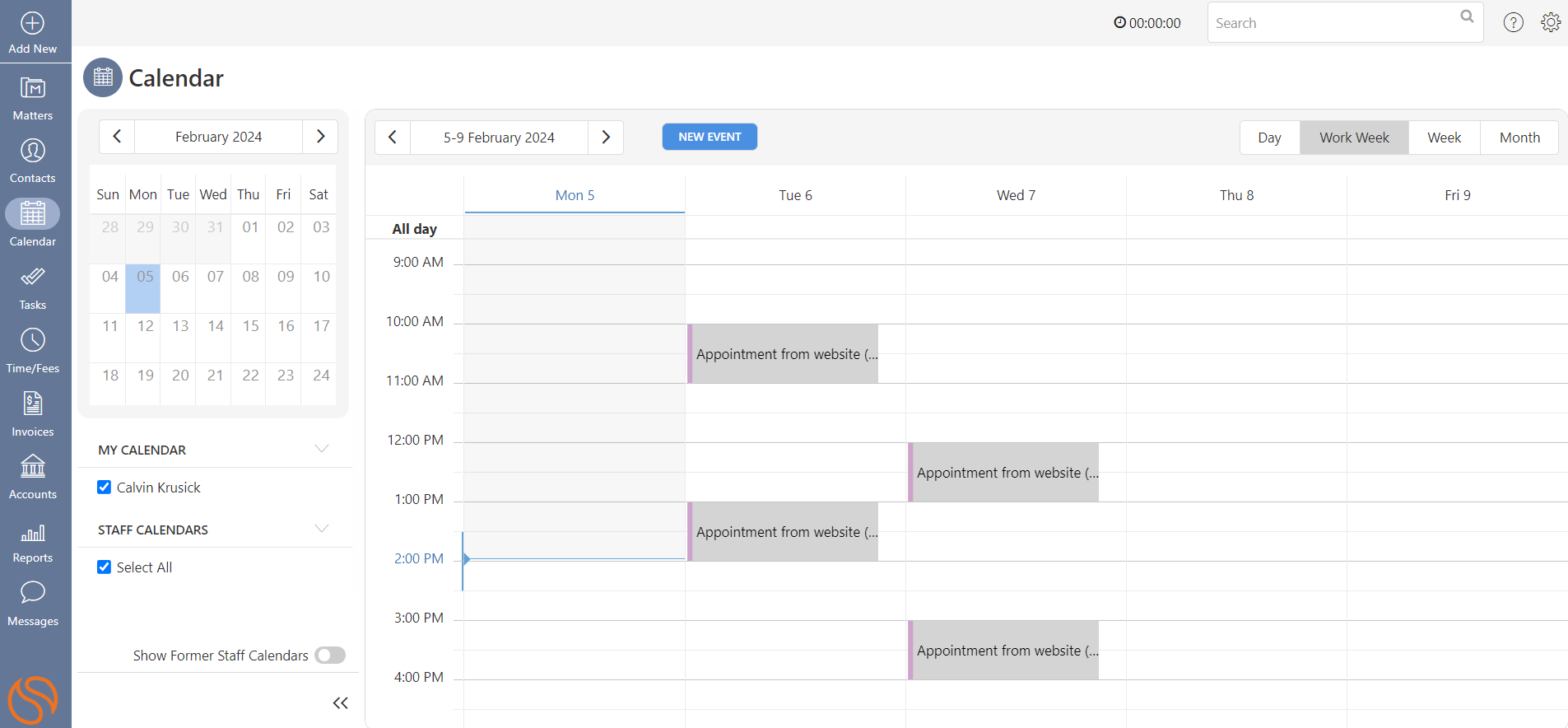
4
Start Collecting Leads from Civille in Your Smokeball Account
After setting up your Lead Enhancement tools and establishing the necessary integrations, leads and appointments will be delivered directly and in real-time to your Smokeball account.

