
Connecting Lawmatics
Integrating Lawmatics with Civille Forms & AI Chat
Integrating with your existing Lawmatics account into Civille products is easy!

1
Add Forms or AI Chat Features to Your Website
To add contact forms, multi-step forms (Civille Law Forms), or an AI chat widget to your Civille website, reach out to your Civille account manager or onboarding specialist. If you don’t have a Civille website yet, we can help you explore pricing for a new site or options for integrating these tools into your existing WordPress site. Our team is ready to guide you through the process.
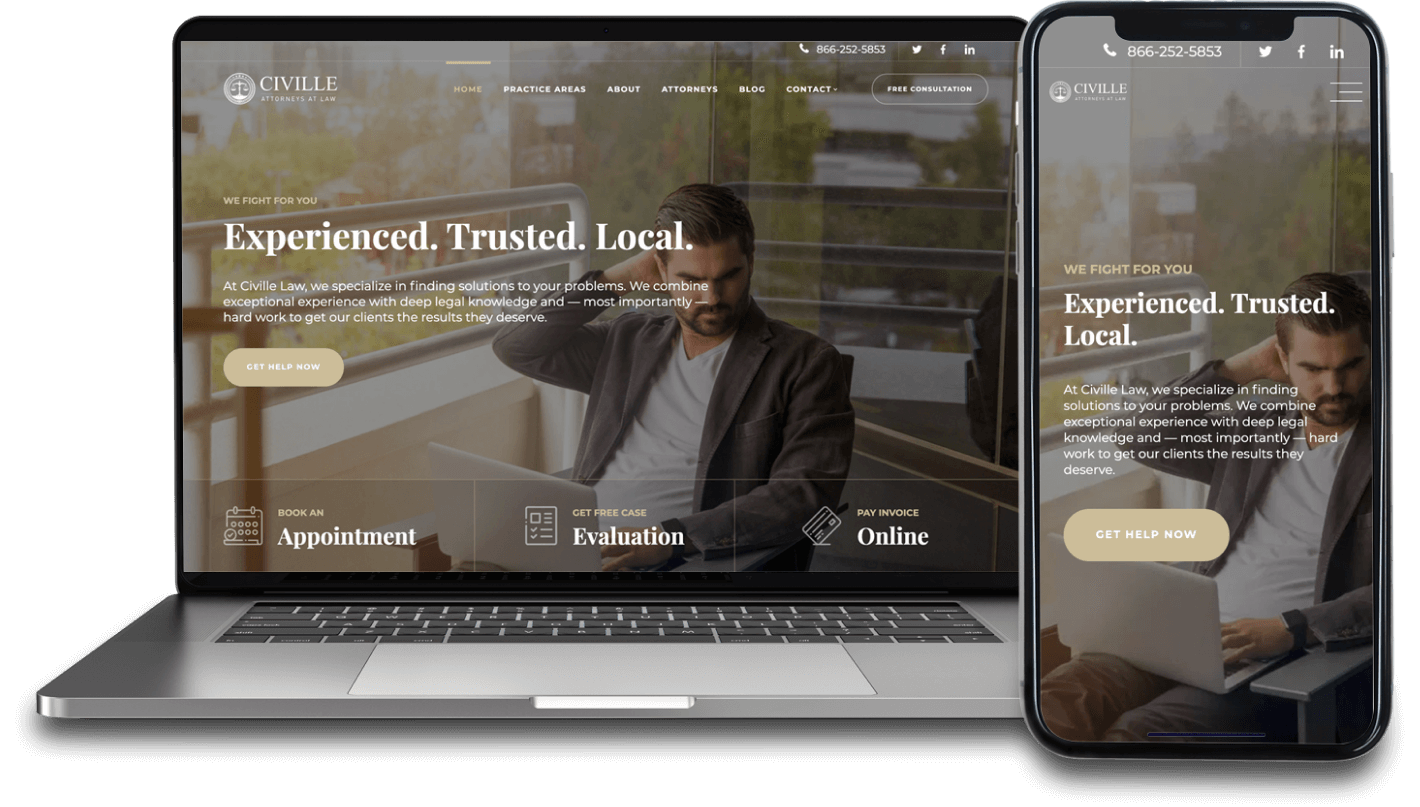
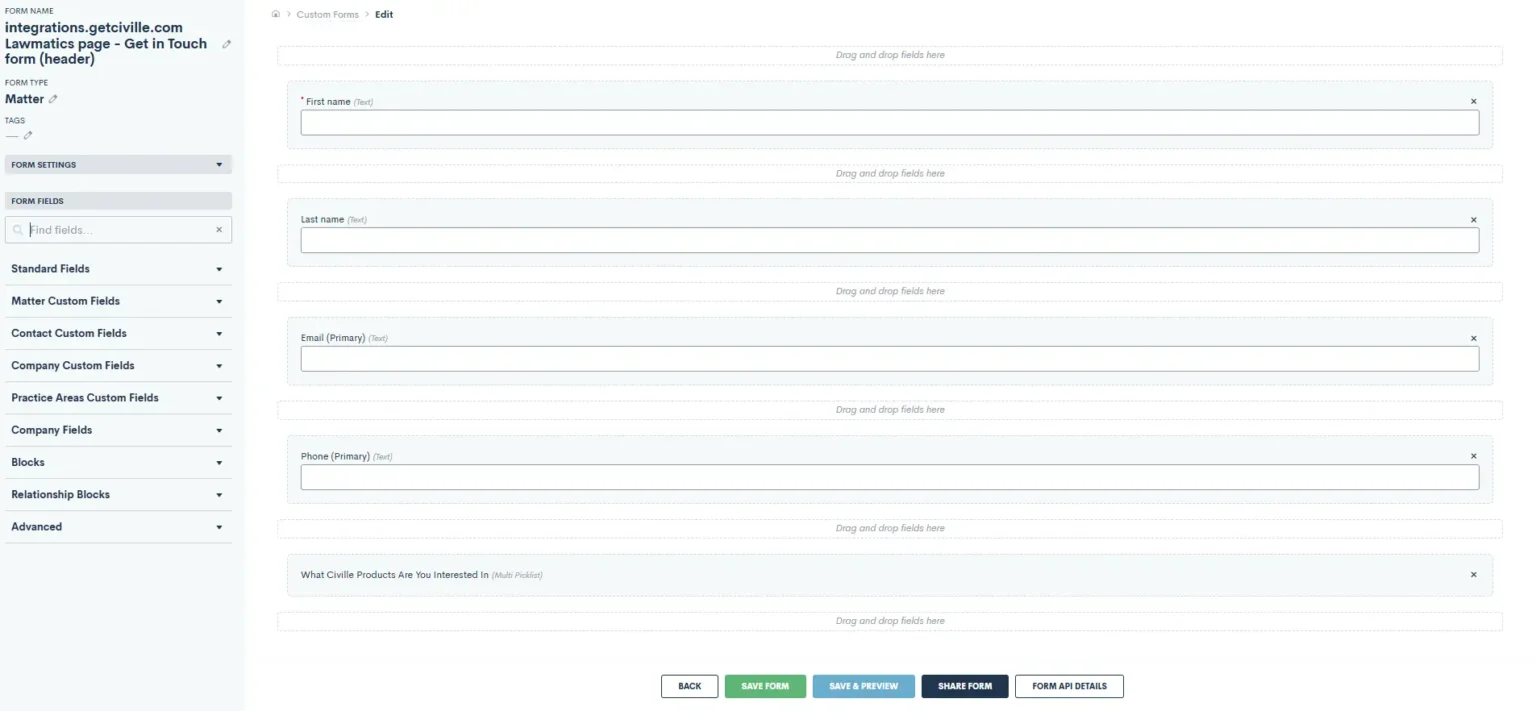
2
Sync Civille Forms with Lawmatics Custom Forms
Once your forms are live on your Civille website—or you’ve communicated your setup plans with your Civille representative—you’ll need to build corresponding custom forms in Lawmatics. To do this, navigate to Assets > Custom Forms > Create New Custom Form in your Lawmatics account. Match the fields from your Civille form to ensure accurate lead mapping.
3
Share the Form API Link
After creating the custom form(s) in Lawmatics, locate the “Form API” link for each form. Share these links with your Civille representative to enable integration. If your website includes multiple forms with unique fields, repeat this process for each form and send the respective API links.
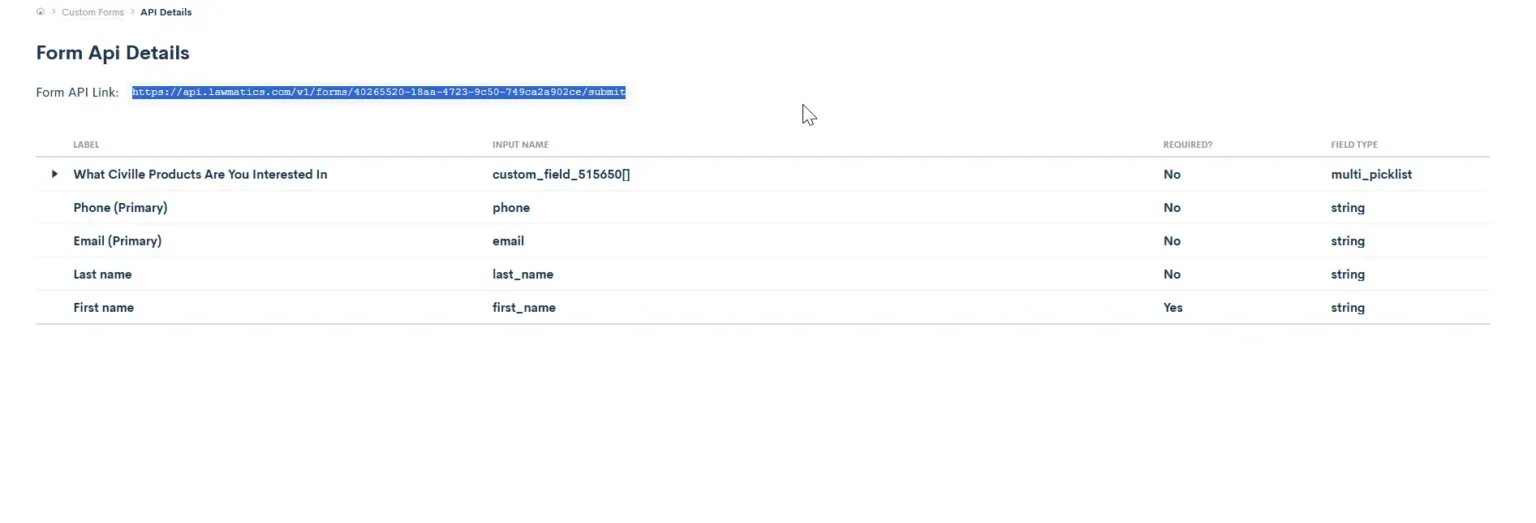
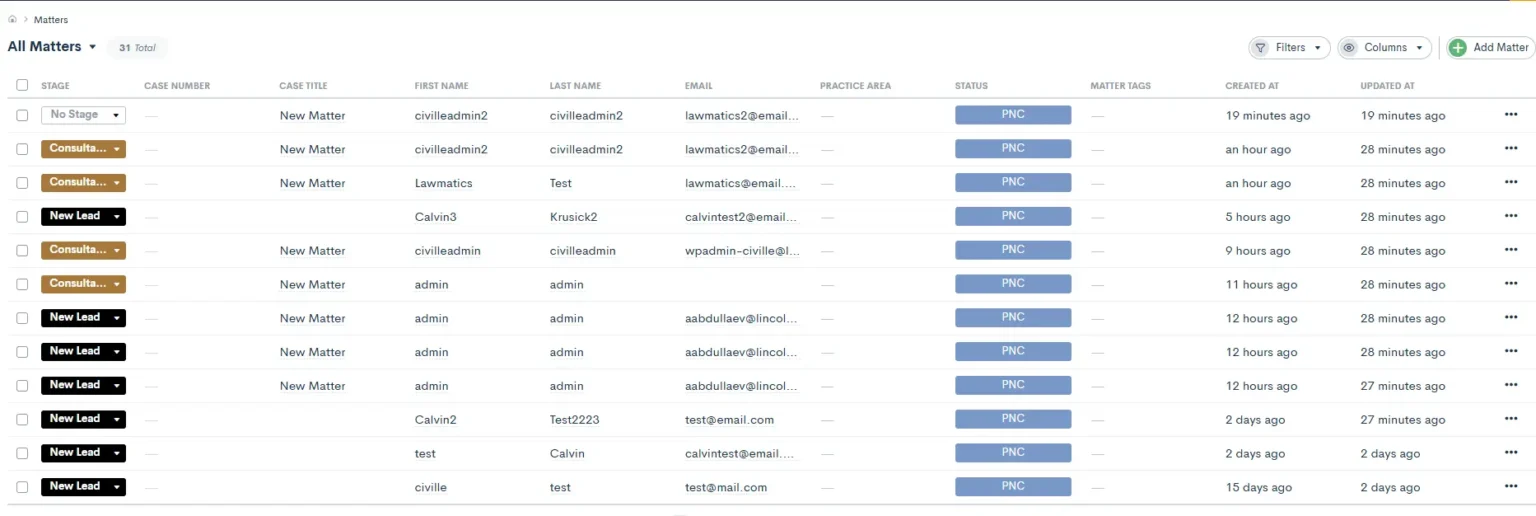
4
Start Capturing Leads in Lawmatics
Once the integration is complete, any submission from a Civille form on your website will automatically populate in your Lawmatics CRM as a new matter. Leads can be added to automated workflows or trigger notifications as needed. To stay informed, you can activate Form Filled notifications in Lawmatics or opt to receive email alerts from your Civille website whenever someone submits a form.
Setting Up the Civille Scheduling Tool with Lawmatics
Integrating with your existing Lawmatics account into Civille products is easy!

1
Connect with Your Civille Account Manager
To integrate the Civille Scheduling Tool into your existing Civille website, contact your Civille account manager or onboarding specialist. If you don’t yet have a Civille website, we can help you explore pricing for a new site or options to incorporate the Civille Scheduling Tool into your current WordPress site.

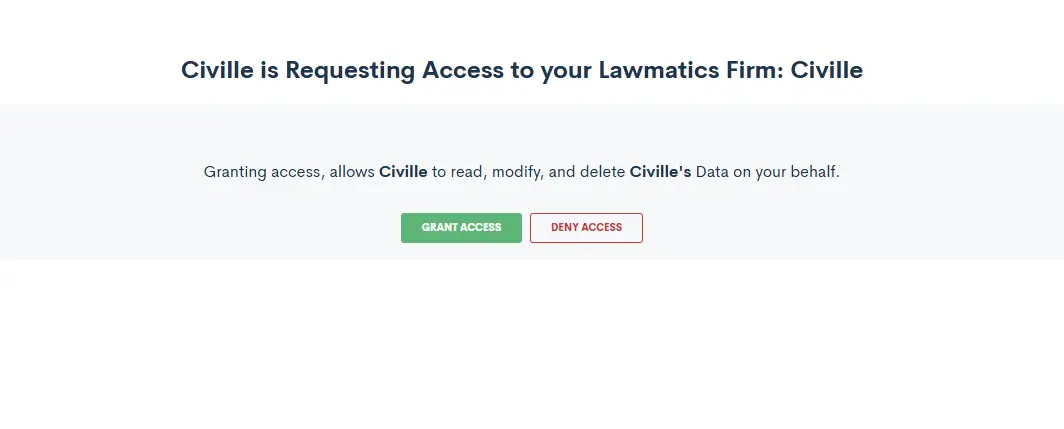
2
Customize Your Scheduling Tool Settings
The Civille Scheduling Tool is highly customizable. You can add individual employees, set up specific appointment categories or services, and connect a work calendar to manage availability. Additional features include Zoom integration, payment links, and custom client notification emails. For Lawmatics users, further customization is available for mapping/creating matters, naming appointments, and ensuring seamless integration. Reach out to your Civille representative to ensure all settings are configured correctly.
3
Authorize the Civille Integration with Lawmatics
If you already have a Civille website, log in to your Civille account and navigate to Civille Integrations. Click Authorize, then log in to your Lawmatics account to complete the authorization process.
For non-Civille website users, the process is similar but requires the installation of the Civille Integrations plugin on your WordPress site. Your Civille account manager will need admin access to your website to install and configure the plugin. Contact them with any questions or to provide the necessary access credentials.
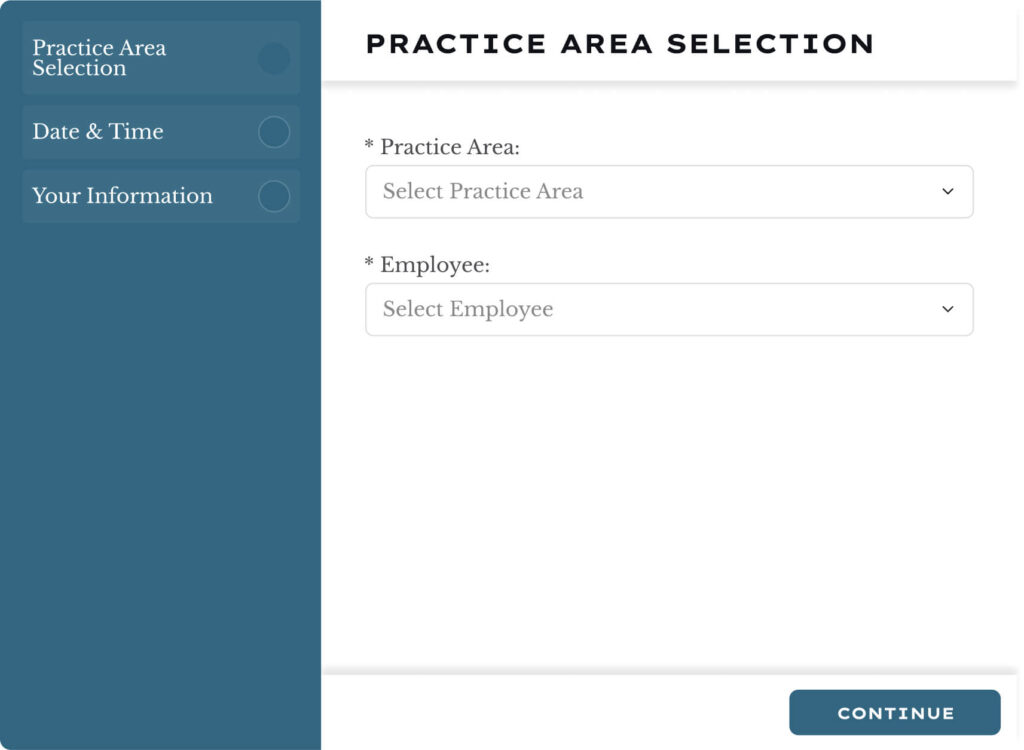
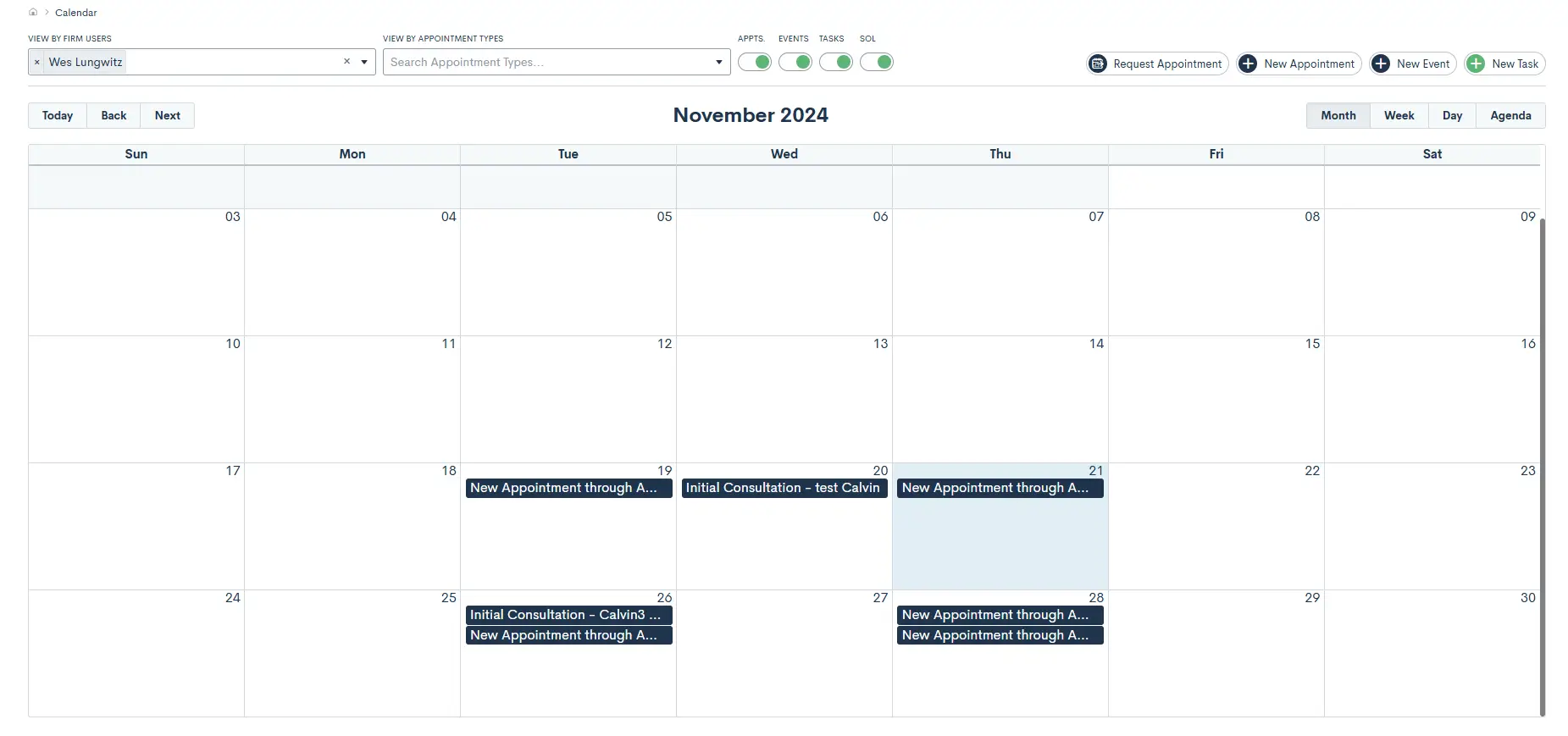
4
Sync Appointments and Matters with Lawmatics
Once the Scheduling Tool is fully set up in both your Civille website and Lawmatics account, all scheduled appointments will automatically create matters and appointments in real-time within Lawmatics and your Lawmatics calendar. This integration ensures smooth lead capture and appointment management, enabling you to focus on your clients.

